 CompTIA A+ Guide to Software
CompTIA A+ Guide to Software Managing, Maintaining, and Troubleshooting
Fourth Edition
Jean Andrews
Thompson
ISBN 9780619217600
Even though the CompTIA A+ exam objectives changed in 2006 from the old version of hardware and software, that is still the way that most people teach and learn the material. Therefore, this book and its companion volume CompTIA A+ Guide to Hardware cover all the material for the exams 220-601 A+ Essentials, 220-602 A+ IT Technician, 220-603 A+ Remote Support Technician and 220-604 Depot Technician.
 These books have a number of great features. First is the exam objective map in the front cover of each book. It maps the exam objectives for each of the four exams to the chapters in the books. The second is the side marks, on each page; there are either green or blue sidebars marking what part of the page is for what exam, or if it is not. (See Image) The extensive Appendixes in this book include:
These books have a number of great features. First is the exam objective map in the front cover of each book. It maps the exam objectives for each of the four exams to the chapters in the books. The second is the side marks, on each page; there are either green or blue sidebars marking what part of the page is for what exam, or if it is not. (See Image) The extensive Appendixes in this book include:o Appendix A How an OS Uses System Resources
o Appendix B Introducing Linux
o Appendix C the Mac OS
o Appendix D Supporting Windows NT Workstation
o Appendix E CompTIA A+ Acronym
 These are very helpful and really should be essential reading for certification exam prep. Both books also have an extensive glossary; each word that is in the glossary appears in blue in the text of the book. Now from here, the books become very different. This book comes with a supplemental CD with selftest software and other tools to help you in the course, and in an IT job. I keep all my Cert books in a shelf above my desk and reference at least 1 book a week.
These are very helpful and really should be essential reading for certification exam prep. Both books also have an extensive glossary; each word that is in the glossary appears in blue in the text of the book. Now from here, the books become very different. This book comes with a supplemental CD with selftest software and other tools to help you in the course, and in an IT job. I keep all my Cert books in a shelf above my desk and reference at least 1 book a week.The chapters covered in this book are:
1.Introducing Operating Systems
2.Installing Windows 2000/XP
3.Maintaining Windows 2000/XP
4.Supporting Windows 2000/XP Users and Their Data
5.Troubleshooting Windows 2000/XP Startup
6.Windows 9x/ME Commands and Startup Disk
7.Supporting Windows 9x/ME
8.PCs on a Network
9.PCs on the Internet
10.Securing your PC and LAN
11.Supporting Printers and Scanners
12.The Professional PC Technician
This book will be the basis of almost any IT role you will pursue. It is a great tool for your IT tool box. The instructor's version of the book has a different CD and they can generate testbank
 questions based upon each chapter. There are also supplemental PowerPoints for each chapter and review question answer charts. In IT. it is essential to have three key skills: to be able to research, to have a strong network of contacts to draw upon, and to know how to troubleshoot. These books hammer home the key steps to troubleshooting and give a good start to being a good researcher. I have had a few friends do A+ at other schools or with different books and found that those books were lacking compared to these two. Other resources for you to draw upon are the CompTIA IT Pro forums, the CompTIA Facebook group, the CompTIA Certification site and the CompTIA LinkedIn groups.
questions based upon each chapter. There are also supplemental PowerPoints for each chapter and review question answer charts. In IT. it is essential to have three key skills: to be able to research, to have a strong network of contacts to draw upon, and to know how to troubleshoot. These books hammer home the key steps to troubleshooting and give a good start to being a good researcher. I have had a few friends do A+ at other schools or with different books and found that those books were lacking compared to these two. Other resources for you to draw upon are the CompTIA IT Pro forums, the CompTIA Facebook group, the CompTIA Certification site and the CompTIA LinkedIn groups.(Here is a link to an article I wrote about the Certification Process and it has links to other cert book reviews.)
Note: The scans are from the Hardware book and are just samples.
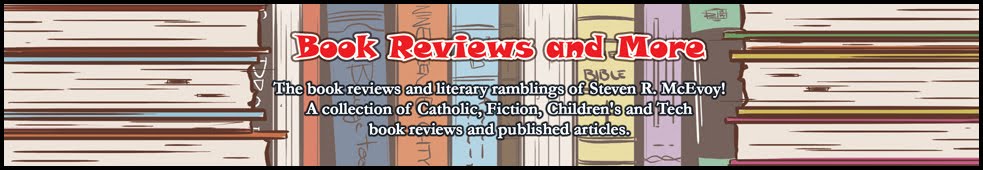
No comments:
Post a Comment